You’re listening to Danny, on WHAT : DE HEK podcast. This is the place where I share my experience, knowledge and skills.
[00:00:25] Hello, I’m Danny de Hek. And this is WHAT : DE HEK podcast. I’m facilitating my own meeting today and this is what I call one of my personal rant podcasts. Now, I don’t know if you subscribe to my channel, but you may have noticed I haven’t actually done any podcasts in for quite some time. I discovered an app called clubhouse and I learned so much about podcasting.
[00:00:25] I had to upgrade my gear and go through a whole learning process once again. And I want to share the journey of becoming a podcaster with you. So if you were like me, you probably have a laptop and you’re probably thinking I could become a podcaster. I can just get a microphone and start recording. Wow.
[00:00:45] Have I got news for you? Now my journey started by listening to other podcasts and finding the right gear. So today what I’d like to do is just run through some of the gear that I’ve had, um, that I recommend that I have found good for me. First thing you would probably need, if you were getting into podcasting is maybe a microphone.
[00:01:11] Now what I’m going to do, I’m just going to flip into a web browser and I’m going to show you the microphones that I use. This is what you call an auto auto microphone, which is a BP40. Now I stumbled across these microphones because originally when I was getting into podcasts, I was trying to record a group of 15 people in a room.
[00:01:36] And I got a blue Yeti mic. If you ever have one of those and this you’re a musician, well, you’ve got yourself set up in a perfectly sound balanced room. Do not use a blue Yeti mic, just my opinion. Fall on your feet and get yourself a dynamic microphone, diabetes. I actually got two of these microphones and I’ll just get my head out of it.
[00:01:55] Uh, and I had them in a room that was shaped like a horseshoe and I put two, these one each end of the room and it did capture the sound pretty good. However, it probably, um, wasn’t even the right title of area was space to be able to record a podcast COVID Cape. And I cut it all my gear back home. And at the time I was using an app.
[00:02:21] Six by zoom, which is a recording device, and that was adequate for myself. But when I started wanting to record other people who were online, like, um, recording things over zoom or river, Riverside.fm, or Zencastr.com, or, uh, stream labs or stream yard at the camera, a whole different complicated stuff.
[00:02:46] Sorry. First of all, what I did is I went out and got myself a RØDECaster Pro, and I’m just going to get the ball. Ooh, the box. Okay. Yeah, I wrote RØDECasters are absolutely awesome. Now the theory, first, one of these I’ve got, we’ll just put it back on the floor. I got up home from the shop and I put it on the counter and it was buckled and every time I pushed the button.
[00:03:13] Uh, what basically happened is it made, it was a backline was, and it made a noise and it was annoying. So I took it back to the shop and they gave me a replacement unit. Then I went and set it up and I was using it for about a month or two and every now and again, it would have, um, a problem and it would just take me offline.
[00:03:37] So rather than going back to the shop, I started communicating with road in Australia because I’m a Kiwi and we’re neighbors and they were brilliant actually that took them a long time initially to get back to me, which normally isn’t the case. But when they did get back to me, they said, look, we’ve, uh, I’ve just been reading the notes, our apologies.
[00:03:57] Um, we would like to send you a gift pack and fix the problems, um, that you are having now. My gift here. It is. Sorry. I got myself a hat, which you won’t be able to see very well. I wrote head and very nicely. I got me a microphone and I’ll tell you what, if you expect same problems and you go and get support and they send you gifts as soon as it changes your whole attitude.
[00:04:29] Uh, and I think the customer service is a one. Unfortunately I was recording a podcast. Uh, with a friend of mine, LJhaywood.com and 30 minutes, and it just cut out. So I showed them the video and they actually sent me a brand new unit and I thought, wow. Anyway, why did a few days they turned up in the mind?
[00:04:55] When I opened it, it was slightly buckled. Like the very first unit I got and I’d had enough by the stage because I want something that sits flat on my desk. So if you are a RØDECaster Pro user, put your, uh, your unit on your desk and see whether it’s spackled the shop. I bought it from originally. I looked on their computer and they had two in stock and I went to the shop and see, this is a brand new unit and it’s slightly buckled.
[00:05:24] Would you be able to open the other two in the shop to see whether they have the same problem? And they were actually worse than my one. And the staff guy said, oh, well, fair enough. Let’s say, look, can I just get my money back? And he said, yeah, it shouldn’t be a problem. However, because it was over a thousand dollars in New Zealand, they had to go through his office and he said, it won’t be a problem.
[00:05:44] You will get your money back. However, a week later I rang him up and said, where’s mine. And I said that we don’t think your unit is buckled and, uh, we are not going to refund you. So anyway, I now have two broadcasters in my hands and I’ve actually gone out now and bought one of these.
[00:06:04] And, uh, this is called, this is made by ZOOM and it’s called PodTrak P8 and you can actually run six microphones from it. No. I actually bought that on Amazon was $499. And the time I got it landed in New Zealand and the currency and all the ADA. Yeah. As she costs me around a bit $900, because I actually had to buy a New Zealand plug for it as well.
[00:06:29] However, I must say so far, I do feel like the hardware is a lot better than the road cast inside. It’s not as pretty, I launched watched a few YouTube videos and to be honest, I think it’s 50, 50. If you’ve got to get it right of cast, just make sure it’s not buckled. Uh, if you’re looking for support road were absolutely amazing.
[00:06:51] And I was really impressed with their service and I haven’t really given the, uh, the zoom Patek P eight, a good run for its money. But I’m obviously using that as I talk to you now, which is pretty cool. Right. So podcasting, you’re thinking about getting into podcasting. Um, I just recently had been hired by a company called.
[00:07:14] Parent to parent to help upgrade a podcast historical one, and also give some tuition to their staff. And that’s something that I didn’t actually think I would either be able to do, but because of my knowledge as a podcast and playing around with all this different software and hardware I’ve become, um, pretty, uh, pretty good at it.
[00:07:34] So the first thing is, uh, I wanted to show you, it was obviously the road caster. Uh, if you’re thinking about getting one of these. Uh, check out YouTube, look at the videos. Some people have spent a lot of time showing you how to work. Every part of it, the real beauty of having a device like this is that you can plug in your cell phone.
[00:07:53] If somebody rings you, you can actually bring them into your podcast. You can adjust the levels, uh, use headphones. When you record, I’m using a different setup here where I can get away with tools. Um, to you out loud without headphones. So I look better on camera, cause this is also my YouTube channel. I liked the preset buttons, those peds that are so beautiful looking, they look far better than the zoom pod track because the bigger a UK.
[00:08:24] Also change the buttons on the pod track, um, which is this unit here. And it will look, um, as pretty as well. But I do think the road cast looks a lot nicer. Uh, also the cables coming out the back of the unit on the portray, the cables come out the top of the unit. So I have mine on my desk and my screen hovers over the top of it.
[00:08:44] So probably a real estate wise. I’d prefer them to come out of the bank, have Weaver. If you are plugging and unplugging. Devices having to scramble around the back of the unit as a bit of a pain. Right? So having one of these units on your desk, I’m going to show you what you can do, which is quite cool is, um, just get the sound right.
[00:09:06] But you can click a button that explosions crashing. He cannot live on the champagne and you can just basically, yeah. Been bringing noises in to your podcast. We knew like, so you can limit the amount of editing that you do. So that’s pretty cool. All right. Another piece of software I started off, uh, originally using ops now, OBS will allow you to do what I’m doing now.
[00:09:35] Have a little picture down the bottom and also broadcast. Any that you want, like, for me, I’m broadcasting my browser window and I can sit here and I can disappear if I want, I can pop back up or I can flip between screens, uh, and basically having a bit of software. Like that is absolutely awesome. So I started off with IPS, but what I found was because I am now recording.
[00:10:02] Uh, my video in 4k, which is ridiculously high and also 60 frames per second, which is ridiculously high. I’m only doing it because I can. And this particular video, I am doing that because I want to see, uh, hair tunes out at the end, because there’s nothing worse than when you’re interviewing somebody on your podcast.
[00:10:23] And then you realize your audio is all stuffed up. So let me continue. So the program I went and purchased is called mini cam. So I’m sorry. Mini came and this is brilliant. This little weak program here allows you to sit up a little, uh, yeah. White boards and there’s a little round circle view down the bottom.
[00:10:45] Uh, you can also, um, you know, get presets, which other people who have created a virtual webcam. Uh, and all sorts of wonderful things. So to give you an example, I’ll go back to my original window here. I have a green screen behind me as my green screen, and by having a nice green screen on me, well, lit I can basically use many came and replaced that background.
[00:11:15] And the real nice thing about that is when I’m on a web browser, that basically works the same way rather than having a Petula. Or maybe if I wanted to do something a little bit more clever, I could just have a blurry background, which isn’t very pretty, or I can replace the picture with something like the beach, but that’s not going to look as good.
[00:11:34] I don’t think as of me just being in the bottom of the screen, so let me put all that back, uh, crime, a K and transplant. And, um, I can click a bit of software and the program I’m using to do that is many, many came and I’ll totally recommend paying for a year loss. Um, because I just find it it’s brilliant.
[00:11:57] The only problem is there’s a little bit of a software glitch on it at the moment. And once I have it all set up and the way I like it, when I shut down the program, it doesn’t keep all my settings, which is very frustrating, but I wrote to them and they got back to me and they said, there is a problem.
[00:12:10] Thank you for pointing it out to us. And we might fix it straightaway, but we’ll put it on our list of things to make sure we fix it in the not too distant future, which is pretty. Right. The other one that I’m using is, um, lighting. Now. I thought I had the right screen open here, but obviously I didn’t, I don’t want to show you the lights that I am using, uh, to be in my office.
[00:12:33] Let’s see what I’ve got a battery station. Oh no. Have I not got the right lights? Uh, where to buy, um, in-vitro, um, lights. Let’s do a search and see if I can find it. So I bought, uh, these four lights. They’re like these ones in the middle here. Let me see if I can find an image. I’m not looking good so far, Danny.
[00:13:01] Alrighty, where’s my lights. Where’s my lights. Um, yeah, I get not much fun doing this. Uh, these are the lights. These are like the lights off. Now, I’ve got four of these lights and I wish I had a, oh, that’s a better picture of them. Right. So how do I make that large? You’ll just, I’ll let us go and see if we can fluke it.
[00:13:29] Something’s going to happen here. Okay. So I’ve got four of these yay lights. Do they have any other pictures? No. Oh, uh, I’ll just turn that sound off. And it’s C S a, they show you. Okay. Say we have got all of the lights. Alrighty. So just imagine that you’ve got four lights looking like that one there. Uh, and you can, I’ll flip back to my normal screen.
[00:14:01] So I’ve got a phone device here and if I want to, I can turn the lights on to fall. So you watch my face and you can see just by. I can change the color of my face, make a butt reader and all that sort of stuff. The other exciting things you can do if you’re really you’ve got all the time in the world is you can, um, make interesting colors like that.
[00:14:27] What’s the one I like the most, oh, the cop car. That’s right. So you can pretend you’re getting pulled up by the police. Uh, but very good for studio light. So I’ll just go back to what I would. Uh, five and full. So the lights I’m using to do that is as I said, extra light. So if you need to find those do so.
[00:14:49] And I didn’t realize for quite a long time that you could actually change the colors of these lights. Um, but when I downloaded the app, I realized that you can make them any color you like, which is really exciting. Right? The other one is I, I, I wish I did it sooner as when I first got into podcasting.
[00:15:08] Well, I decided that I’d get a 4k Logitech camera. Now I finished up having a camera in the wardrobe as you do that. I use for street photography and it was a Sony I 600, 400 brilliant camera for street photography. For two reasons that small as light as murder. That’s one reason. And the other reason I like it is because it doesn’t go click, click.
[00:15:31] Every time you press the button. If you’ve got the 86,000, you can’t actually turn off the shutter noise. So when you’re walking around the streets, you can be taking photos of at people hearing you. But I went through the middle east, not the middle east. I went through Bangladesh, India. And China. Would you believe, uh, only a few months ago just before COVID actually, and I wish I, um, so I’ve set that up as a, uh, Um, how do I explain as they, um, as my web camera, I bought a 4k adapter and it plugs into the back of the camera and straight into the back of the computer screen.
[00:16:07] So that means that the camera that I’m looking at here is beautiful. The other day, I just started to. Um, boy, a new lens and I thought I had the box handy and I don’t, but I actually bought a lens that is, um, I’ve never saw it. Right. It’s uh, cousin’s car. I thought it was car loss, but I’m saying it wrong.
[00:16:26] Um, uh, it’s a beautiful lens that goes down to 1.8. Um, If stop. And basically that means it’s a fixed camera. It’s a 24, 24 mil lens. And because I’ve got a crop sensor, it means I’m actually, uh, the lens has actually given me a photo of 36. Um, so it’s quite wide, which basically means the green screen behind me, which I think is number four.
[00:16:54] Uh, you can see now the camera quality is completely different. This is the camera quality that’s actually coming off. A MacBook pro. And my partners just bought a new MacBook pro with the, in one chip. And that it doesn’t have a fan, which is a bit of a pain because I have to set up my mic in a way where you guys don’t hear my fan, which means I compromise some of the direct sound that you may have.
[00:17:18] But anyway, if you’re going to record yourself and you’re going to do. YouTube videos at the moment I’m currently putting together a whole lot of workshops, teaching people how to do a whole array of things. I really wanted to be able to get good lighting, a good camera and good sound, which does three things together is quite hard to do.
[00:17:35] So get yourself a camera. The camera may cost. Uh, I ran about on a 13, $1,400 New Zealand. So maybe about a thousand dollars U S roundabout and also I’ve now bought a $1,700 lens, uh, or about 30 and a hundred dollar lens. If you’re American, um, to basically get really good, uh, light. So the lower, the, if stop, the more light they can get into the camera, the better the cut-out against the green screen.
[00:18:06] Or in this case, uh, I window when using, um, tabs. All right. So I’m going to go on too much about that. I’ve talked about my microphones. Uh, you don’t have to go and get a big, expensive microphone. You could probably use the pod mic if you’re using a road cast and get away with it. Uh, the lady I was sitting up here helping set up her podcast the other day was using one of those mikes.
[00:18:27] I tried it. I really liked my, the BP forties. Um, there’s also sure. Microphones out. Yeah. And that’s pretty cool though. The, you know, top notch stuff, um, I’m using a pop filter. So when I go pickle, Peter pickle, I don’t know, whatever pajamas you don’t get that coming through the microphones. That sounds pretty, pretty terrible.
[00:18:51] Uh, so that’s something you may want to do. If you do get the pod mic, you want to get a, what they call a sock and put it over the microphone so that when you spit or Steve doesn’t come through and blow the eardrums out of the people who listened to your podcast, what else have I got? Right. If you want to do your lighting and get your green screen working really well.
[00:19:09] And an idea, will you want to get two of these things lifted or right. And you want a light out that green screen? Um, let’s see that green screen that you see behind me. Uh, Just to do an experiment. I’ll just see if I’ve got it right. So at the moment, my light is pointing onto migraine screen and that the goal was to get that green screen relatively, even.
[00:19:30] So as a whole down the plus signal, I’m now turning up my bright light that is now 50%, 60%. 70%, 80%. And it is now at 100% and you can see that it’s burnt out behind me. So if I flip back to my green screen, you’ll see that my ears now are looking a bit funny around here, and I really don’t want that. So by tuning the, uh, uh, the screen down to only 10% and shining just the right amount.
[00:20:05] Light I’m at 30%. I’m at 20%. I’m at 10%. Uh, you can say that I can get a really good contrast when cutting my edges around out here. What’s your mindset. Look a little bit more surreal there. My branding is actually a doc and I was wearing a black Jersey, which wasn’t any contrast. So I’ve put it on a white.
[00:20:29] And by doing things like that helps if you’ve, if you’ve got yeah. Shave it off, get rid of it. It’s all good. Good. And you’ll have a nice lead, perfectly cut out, um, figure. So I would recommend getting one of these lights. If you’re experiencing trouble with a green screen, the idea is I hang my green screen up.
[00:20:48] Every time I do a recording and because of my new slash lens that I have, uh, I can actually. Uh, what am I trying to say? The fleet, uh, the flesh liens. I have it fits perfectly, uh, in the area given, and it’s literally about that much from, uh, outside. So if I, if with me and I come to my green screen, I think you can see the kitchen, but, um, Yeah.
[00:21:16] So I’m literally, I’m literally half a, not even half a foot, probably a third of a foot from the edge of my green screen, which is pretty cool. Right. So that’s a green-screen, uh, talk. And also, um, remember I get the lights and these lights I bought mine, I think about $700. So once again, baby. Four 50. Um, the brand that I got, um, I didn’t even know that it’s go.
[00:21:38] Got it, got it. I don’t know. He figured it out. Um, but anyway, it’s not that they’re quite good, but they’re not like top of the line, but they would do the job nicely. Um, talked about ops, uh, play around with that. And when you get sick of playing around with that, um, then moved to, um, many came. Um, if you’ve got the budget, then go grab one of these over the pod track P eight, um, honestly hand on heart.
[00:22:03] It really is a lucky dip between the both. I must admit, even though I had a bad experience with the hardware, the way that, uh, Um, treated me and looked after me other than taking a wee bit too long to get back to me initially, um, was absolutely world-class and I will never beg them because of that. And, uh, now I am the proud owner of two.
[00:22:24] Road casters. And, um, so far touching wood, I have not experienced any problems that I were experiencing with the, um, portray eight. And I have also had, uh, for, uh, an additional five people that we experienced the same problem that I was experiencing. And didn’t, it’s just great. One of my lights is just turned off, right?
[00:22:48] I’m just gonna unplugged lights. So this is the other problem. If you are doing what I’m doing, you need to, um, make sure that you keep your lights charged. They last for about an hour and a half, and because I was stuffing around at the start, um, then one of mine has gone flat. So one minute please call her.
[00:23:07] So we should have a light back on in a minute. Uh, let’s say, tune them off tonight. Yay lights back on. All right. So there’s one other thing that I think is really cool. Everyone should have, have you ever heard of a stream leak stream? I’m not sure I’m saying that. Right. A stream deck. Let me show you what one of those look like.
[00:23:28] Uh, yep. So this is what. Uh, so this is a piece of hardware which will cost you about 300 New Zealand dollars. Well, maybe, I don’t know, two 20 American, probably 199, to be honest. And this is baby bill basically enables you to have shortcut keys that you use all the time on your computer. And when you’re doing podcasting, you can just click a button if you want.
[00:23:52] I went out to buy one and they didn’t have one available. So I have an iPad pro sitting in front of me. So what that basically means of I changed the right screen. So this is, um, my iPad pro. Now, if I want to, and I want to change, um, I can click a button and it will literally change, uh, or take me out of the picture.
[00:24:14] And you can pre-program these devices. So if I go back here, you can say, what else I’ve got like Photoshop. I use that a lot. And here’s a whole lot of shortcut keys for using Photoshop, which I think is really, really cool. So for $3 a month, uh, you could also, um, sit up yourself with something on your phone or something on.
[00:24:39] Uh, on your iPad pro, which I have, uh, a keyboard sitting right there in front of me, but it’s super brilliant. Cause I can just flip between screens, make yourself, just bring it, bring me back. And I don’t really have to take me off the camera and do all that sort of carry on. So these are all my secrets.
[00:24:54] Uh, what else can I show you? Uh, something I’m really proud of at the moment is a workshop. Uh, so if I’m showing you going to danny.co.nz or dehek.com, you’ll find my website. And if you look under my workshops, you’ll see that I know I have about four or five ACO, have tons of, of different workshops that people can do.
[00:25:19] If you’re interested in doing any of those, they’re not going to be too expensive. Um, but I’m just learning the art of putting together workshops. So I’m all about helping people with their personal brand. So as you can see here, when you play my videos, you can see that I’ve. Um, now here’s a good example, actually, I’m going to see if I can make this law.
[00:25:38] Oops. I play now, not as this was before I got my green screen. In order, if you look closely here, you can see my hair is green and I’ve got what they call bleeding and it doesn’t look that great. And if you go back to what I’m doing here, now, you can see, I don’t really have that green around my heat anymore.
[00:25:57] And I’ve got a good contrast between how the different looks and there is simply because of my life. Uh, my camera and I’ve got my green screen lit up just enough to get a good contrast between the two. What else have I been doing? Um, right, so I’m probably running out of excuses really, because I’ve got to get myself back into podcasting.
[00:26:24] I’ve got to try to make a regular routine every week and actually do a podcast. I want to have people on my podcast. Um, I’m an ex Jehovah’s witness. I’ve interviewed about six or seven X Jehovah’s witnesses. And that’s quite interesting because my podcast is called what the heck podcast. I can have, um, different types of podcasts.
[00:26:46] So I reached out to some people today who I saw on. Uh, Instagram, I actually saw them on tech talk and they were a couple of, um, singers and they were absolutely amazing. So I can invite people like that onto my podcast and interview them and ask them how they, their journey and tell us I like being a storyteller and I like listening to other people’s stories.
[00:27:08] So I really recommend doing that. So if you are on my website, do check out my podcast. Other podcasts got, I’ve got a whole list of different things in there. Uh, I really, if I can help you with the workshops, even if you’re stumbling with something the other day I was talking to somebody and they were saying that the struggling to get, um, their, um, hit around LinkedIn and I’ve done a LinkedIn course, uh face-to-face with people.
[00:27:34] So now I’m going to do that course and put it in under my workshops. So if you guys are struggling with anything, let me know and I’ll do a workshop around that and put it online. Um, the other one I have been doing lately as I’ve set myself up a shop, uh, I’ve done quite well at a drop shipping over the years.
[00:27:51] I’ve been doing drop shipping for about 20 years, and now I’ve found, um, um, some local people who have products that I can drop ship so I can get them to people a lot quicker. And in my shop, you’ll see I’m selling. A lot of torches and of course I’m selling, um, portray X and I’m also selling road casters.
[00:28:12] So I’ve got a couple of those in stock at the moment. Um, but with my personal brand, I’ve actually now I’ve got the ability to put products up for sale. Uh, I’ve got the ability to put workshops online. Uh, people can book me. Um, I can promote people. I can add blogs to my website and I’ve got all sorts of fun.
[00:28:33] Going on. Anyway, this is just sort of a bit of an update, not really sure what to call this podcast or this rant. Uh, but I certainly wanted to tell people that I haven’t forgotten about my podcast. I’ve just been taking it to another level. And, um, I’m feeling real confident in the real reason for doing this podcast today was just to see how I got on using some of the software and also making sure I’ve got my hardware right before I carry on doing all my workshops.
[00:29:02] Find me on YouTube. Find me on Facebook and please do like, and subscribe and give us a comment. If you listen to this, if you can, and one real, but a of you, you could give me back. If I gave you some value, as I’m on iTunes, I would love to get some more reviews. Um, and the other thing I haven’t mentioned is the software, um, that we host our podcasts.
[00:29:30] Um, I don’t even know that’s my podcast. No, it’s not somebody else’s. I was helping set up, but with my podcast I use Buzzsprout and it’s absolutely awesome. So if you want some help, Sitting up your podcast. What I love about Buzzsprout is they help you submit your podcast to all the directories and that’s pretty, pretty cool.
[00:29:50] And also more importantly, they give you, um, some, uh, stats where you can see, uh, how many people have viewed your podcast in when and what for, uh, for example, his podium, uh, sorry, Pandora and Pandora. As he gives me 46% of my list. And what’d you believe? I didn’t even know who they were until I submitted my podcasts to be indexed by them.
[00:30:15] So there’s lots of things out there. Yeah. Like that. I hope I’ve given you some value. Uh, please connect with me on clubhouse. That’s the platform. I love connecting with people and hopefully we’ll see you. And the next week or two, hopefully my next podcast, ain’t going to take that long. So let me, uh, figure out how to do the, uh, the intro.
[00:30:39] I think I’ve got assessed and that was Danny de Hek, and this was the WHAT : DE HEK Podcast and thank you for listening. Have a great day.
Transcribed by Descript
P.S. If you like this podcast please click “like” or provide comment, as that will motivate me to publish more. Would you like the opportunity to be featured on the WHAT : DE HEK Podcast? You are welcome to INVITE YOURSELF to be a guest.

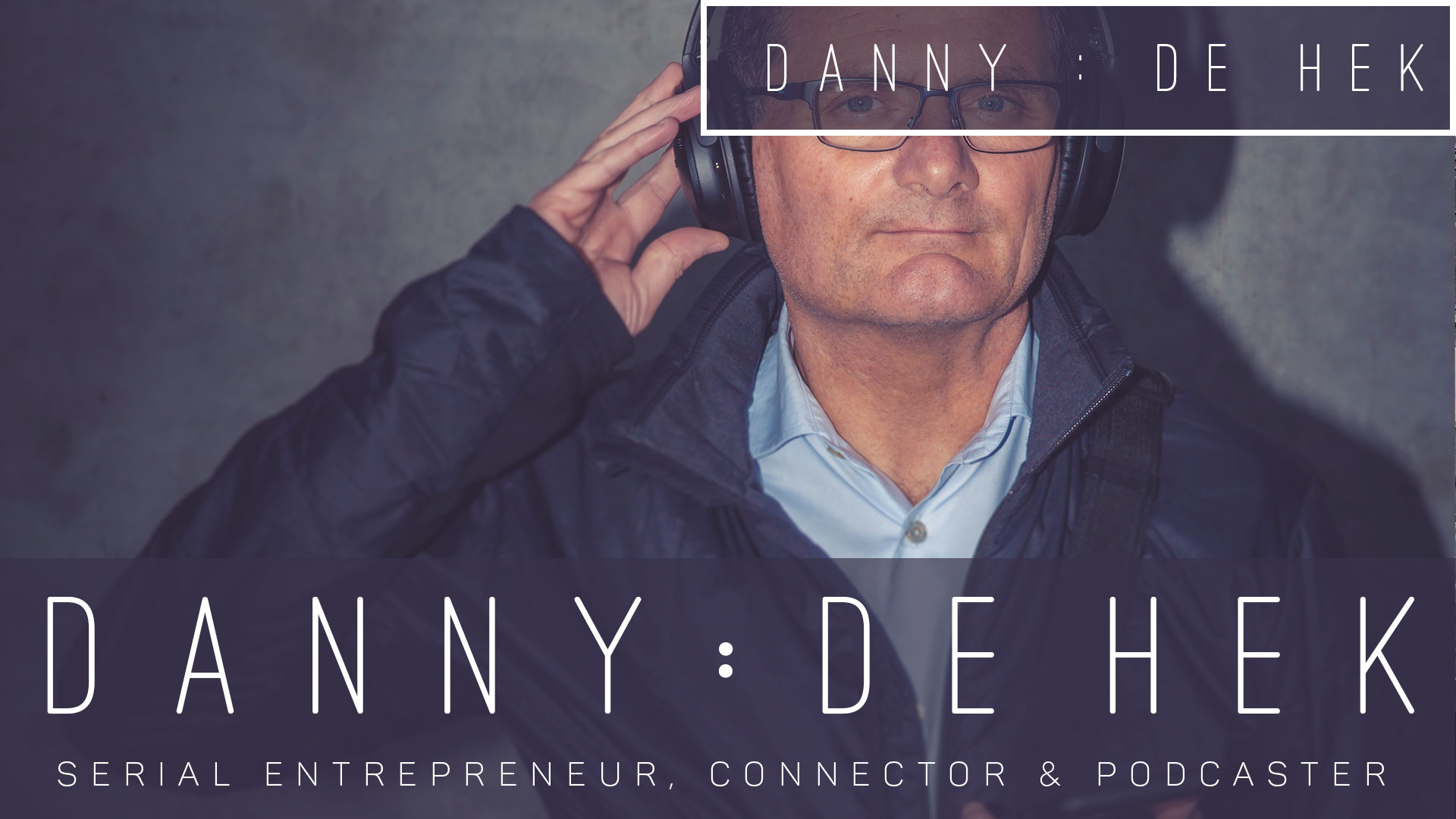

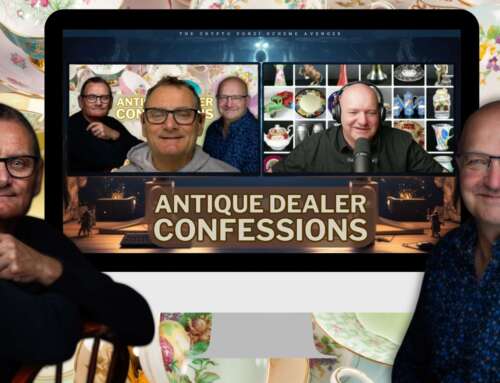

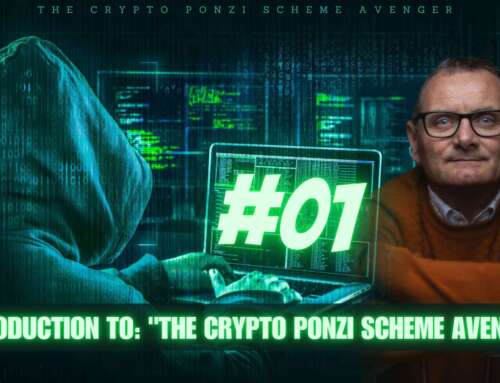
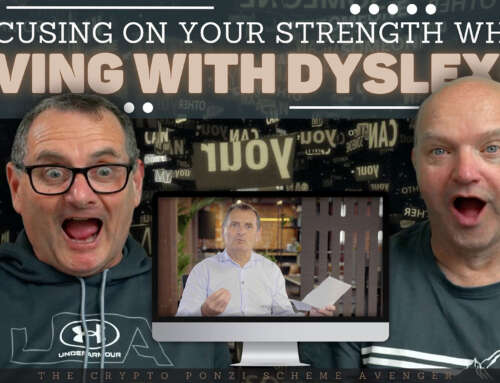

Leave A Comment