
Online scheduling software is where it is at, at the moment! There are so many different platforms to choose from, personally I love and use the industry leader CALENDLY. I’m a big Apple user and it connects with my Apple calendar and when someone books me, it pops up on my iPhone, iPad and MacBook and gives me a reminder. Gone are the days of me forgetting my appointments.
SAVVYCAL approached me and suggested that I take a look at their software. They are a young company and I’m sure as time goes on they may become an industry leader, so I thought I would do an article featuring the software and its capabilities. From my experience, I have found not all platforms cater to all people‘s needs.
Sending your scheduling link
shouldn’t feel weird
Most scheduling tools put the burden on the recipient.
SavvyCal makes it easy for both parties to find
the best time to meet – in an instant.

“SavvyCal makes scheduling calls and meetings so easy for us. I wish we had this years ago.”
Fabrizio Rinaldi
Co-Founder of Mailbrew

“I use SavvyCal so my customers can easily compare my availability to their own. Making their lives a little easier is a treat I’m happy to pay for.”
Matt Wensing
Founder of Summit

“My favorite is the personalized links. SavvyCal links feel more natural and save everyone time.”
Tracy Osborn
Program Manager at TinySeed
Finally, a scheduling tool both the sender and the recipient will love ♥️
Make personalization a priority
Create personalized links in seconds to make a great impression while also reducing the steps needed to schedule a time.
Personalize links to make a great impression while also reducing the steps needed to schedule a time. Have an important investor, candidate, or guest you’re talking to? Sprinkle a little personal touch by pre-populating their name and email address.
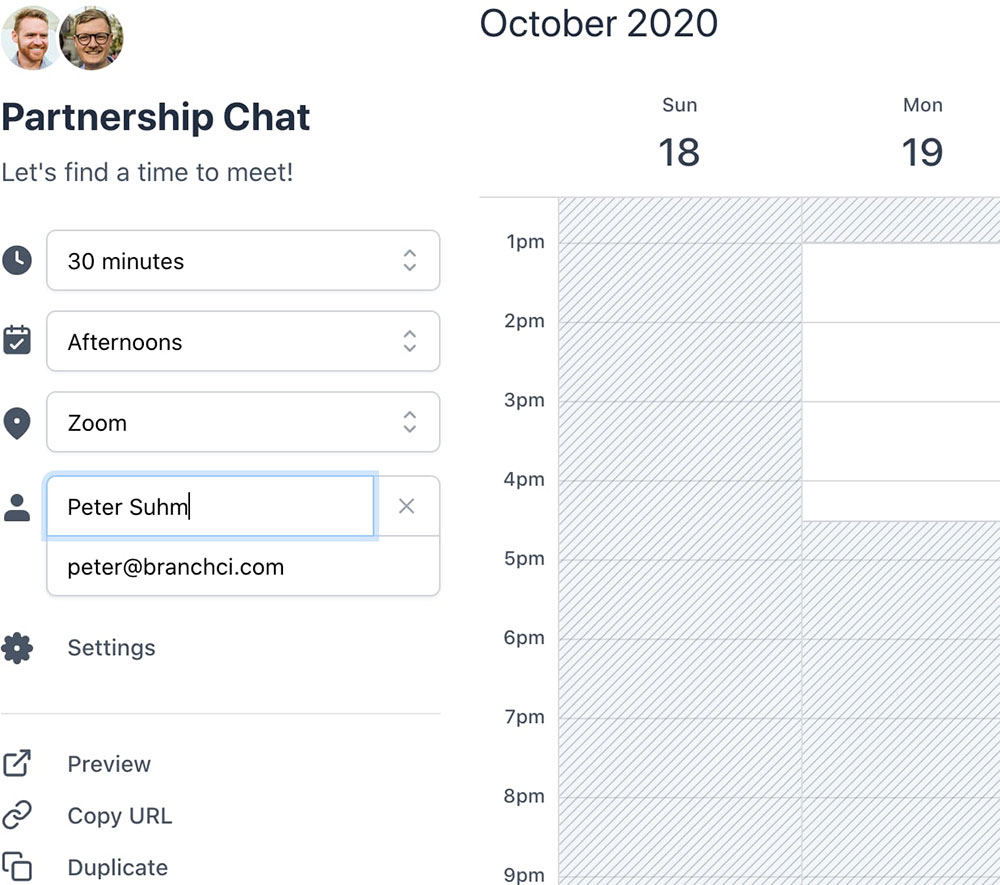
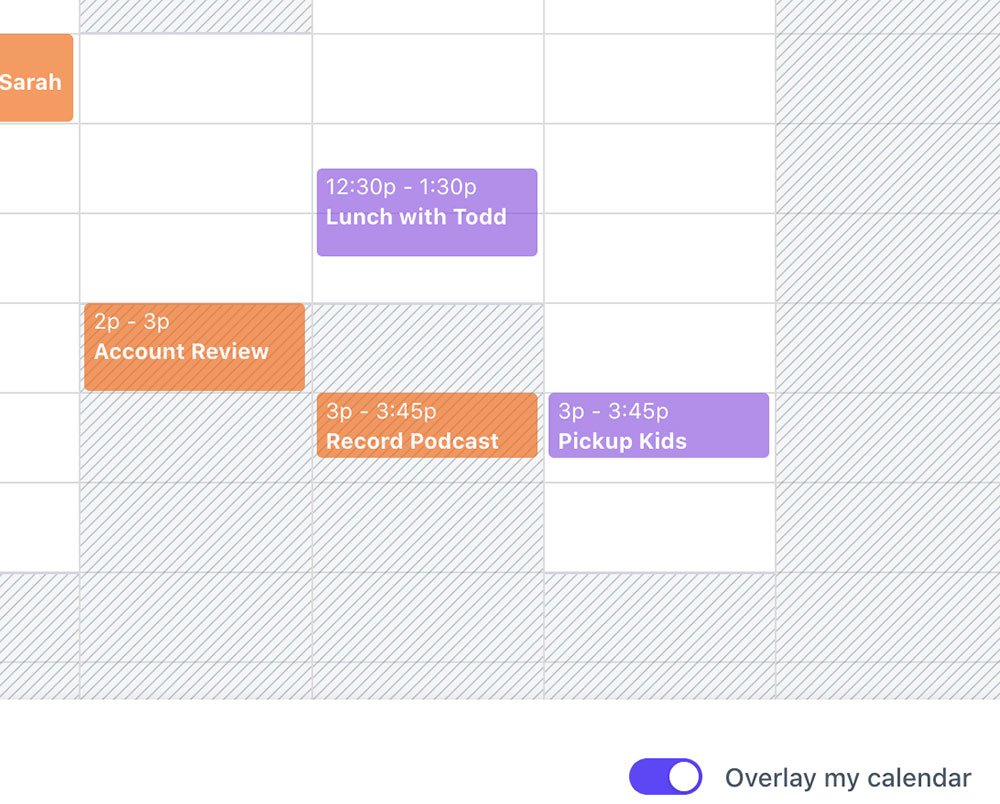
Instantly find a time that works for everyone.
Allow recipients to overlay their calendar on top of yours to instantly find a time that works for everyone.
This way, they don’t have to open up another screen and switch back and forth to cross-reference.
Adjusting availability should save time, not waste time.
With SavvyCal, you can quickly make changes across multiple meeting types at the same time.
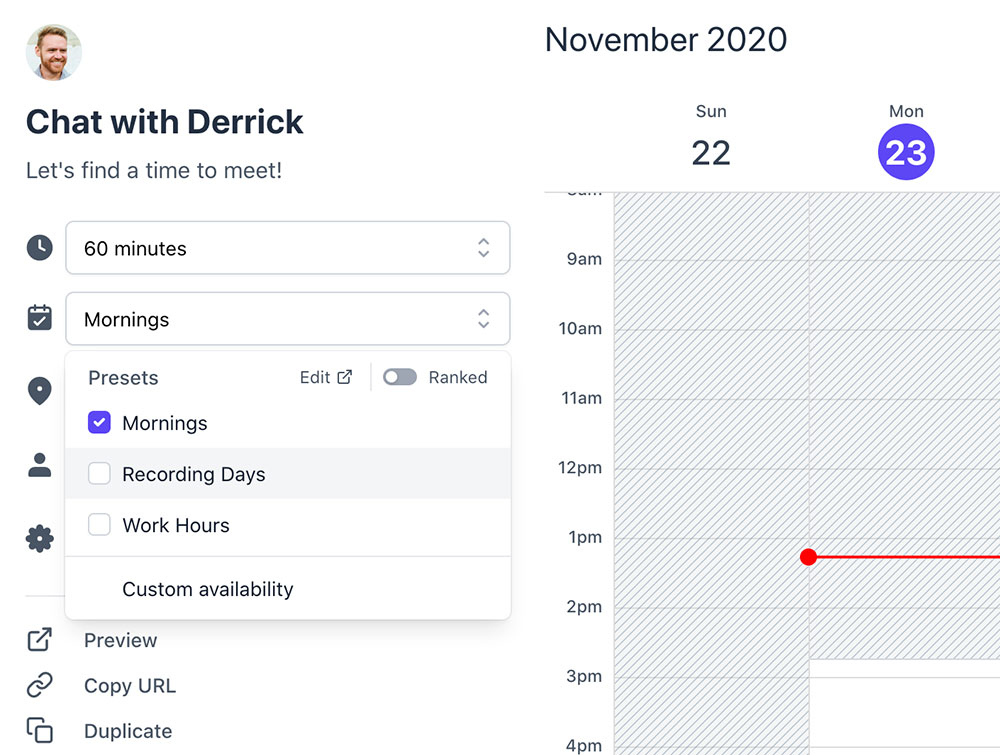
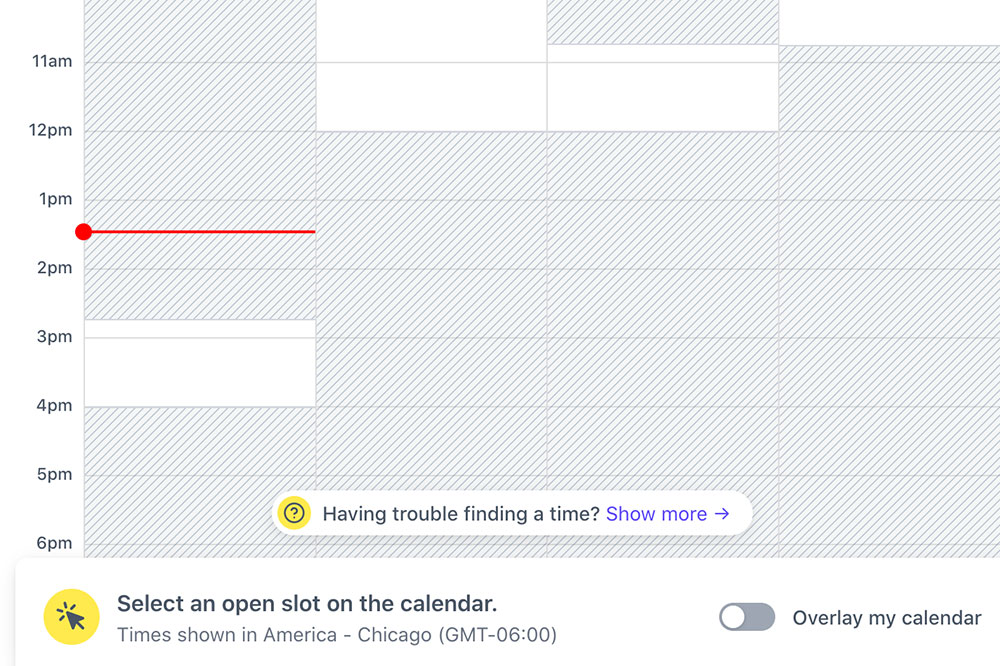
Set preferred times you’d like to meet.
Present availability windows in a particular order to encourage recipients to pick the optimal time.
Ranked availability enables you to set preferred times you’d like to meet without constraining your availability. We all have blocks of time that we’d rather take a meeting, but it was impossible to let the recipient know… until now.
Protect yourself from meeting overload.
Set limits for how many meetings can be booked per day, week, or month so you always reserve time for deep work.
Frequency limits keep your calendar from becoming overwhelming so you still have time for Deep Work. Cap the number of meetings you schedule per day, week, or month.
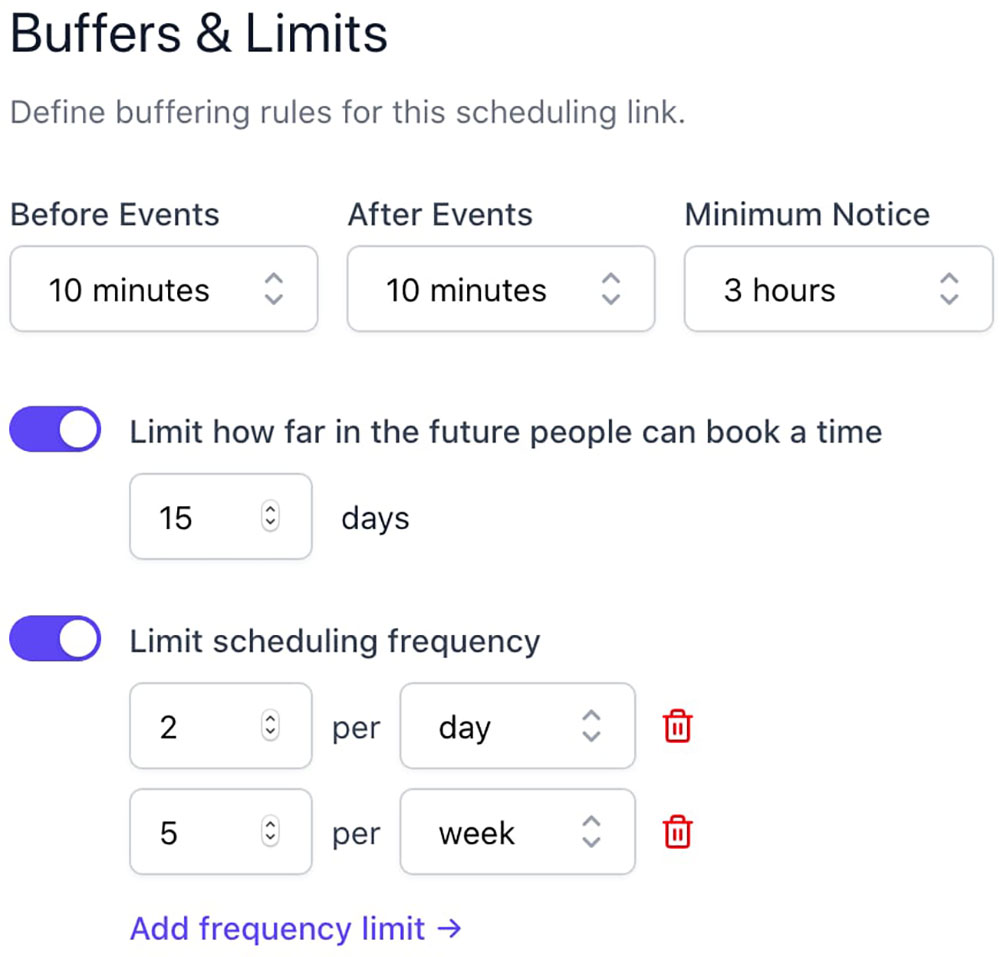

Customize availability on the fly.
Preview and manually allow or block off time before sending so you can share your availability with confidence.
Send every link with the peace of mind that you’re showing exactly what you want your recipients to see.
Work-Life integration made easy.
Check for conflicts across multiple calendars and set which calendar you want to store each meeting in.
These days, most of us are juggling multiple calendars at a time (work, personal, side hustle, etc).
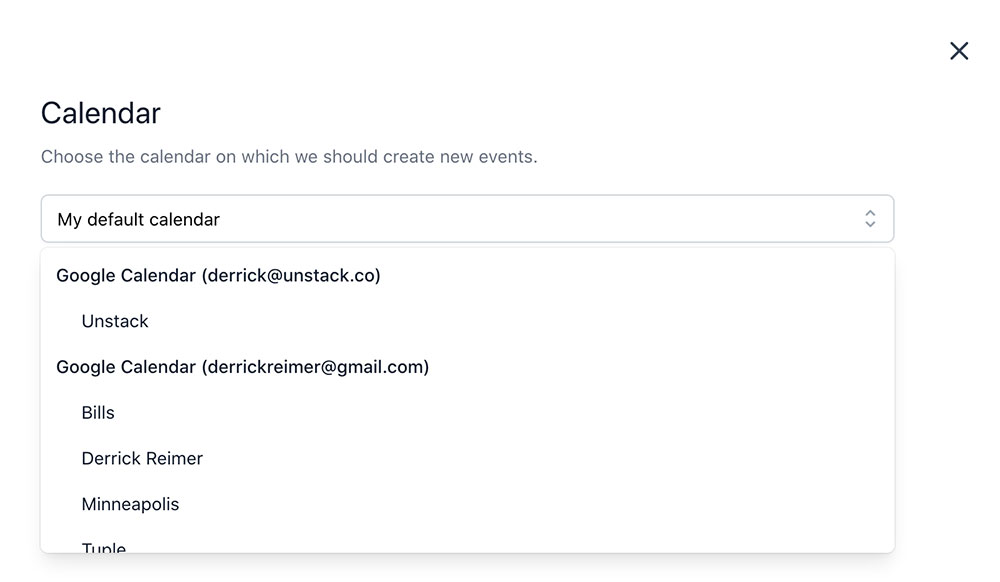
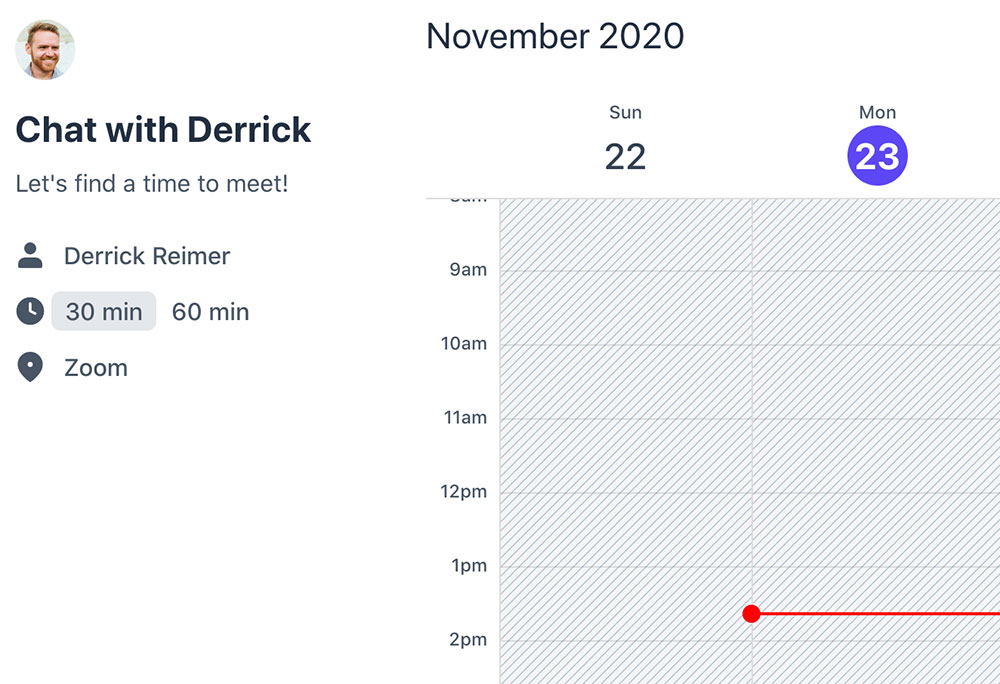
Offer multiple duration lengths for each link.
Allow recipients to book as little or as much time as they need with you without having to send over multiple links.
Offer multiple meeting durations so recipients can book as little or as much time as they need. Now you don’t have to create a new link for every duration you want to offer!
Embed directly on your website.
Let visitors schedule time without ever leaving your website. Trigger your embedded link via hyperlink, the floating button, or a JavaScript call.

I want you to quit wasting time
trying to find a time
Hey 👋 I’m Derrick, the founder of SavvyCal.
There are a hundred and one scheduling tools out there to help you avoid the awkward dance of finding a time to meet. And while they’re certainly convenient for the person sending a link to book a time with them, are they actually convenient for the person receiving the link?
The traditional scheduling tools put the burden on the recipient, which can be even more inconvenient than trading emails in the first place. Recipients have to click back-and-forth between screens to check their calendar. Can’t find a time that works for them? They’ll have to request another link. Need a longer meeting time? Yep, request another link.
We believe using a scheduling tool should be just as easy for the recipient as it is for the sender.
And while we’re at it, we’re also going to help you optimize your schedule by presenting preferred times, limiting meeting frequency, and customizing your availability on a per-link basis.
Let’s finally make scheduling collaborative.
— Derrick Reimer, Founder

Connect with all your essential tools
We play nicely with other tools in your scheduling workflow.
Google Calendar
Create new events and check for times when you are busy.
Outlook Calendar
Create new events and check for times when you are busy.
Zoom Video Conferencing
Automatically create unique meeting rooms for new events.
Google Meet
Add meeting links to your Google Calendar events.
Zapier
Automate tasks in other apps when events are scheduled.
iCloud Calendar (Soon)
Create new events and check for times when you are busy.
Switch to SavvyCal in 15 minutes or less
You shouldn’t have to feel weird about sending out your scheduling link. Switch to SavvyCal and people will be complimenting you on the scheduling experience. It’s the scheduling tool both you and your recipients will love.
This post is sponsored by SavvyCal

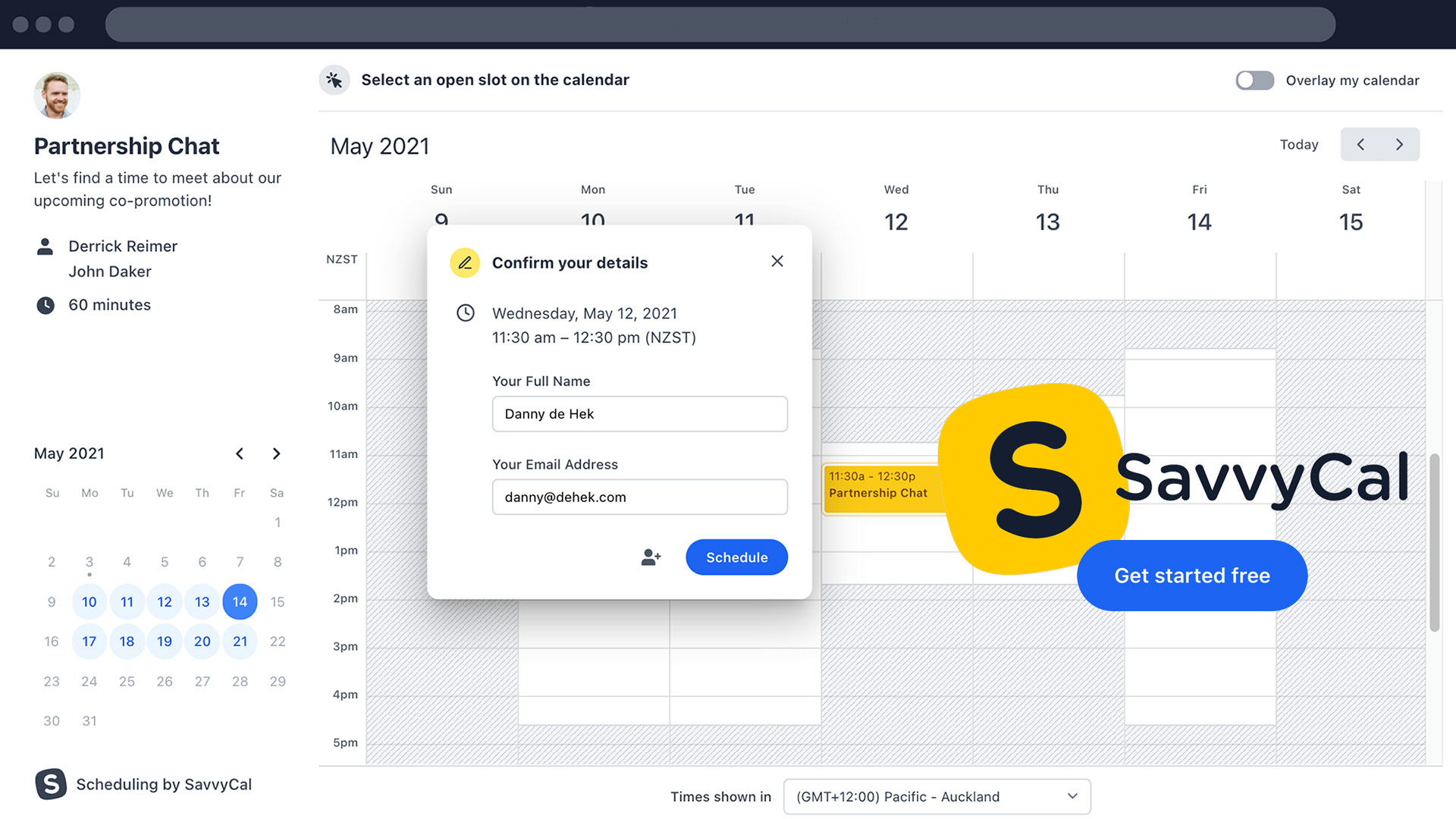
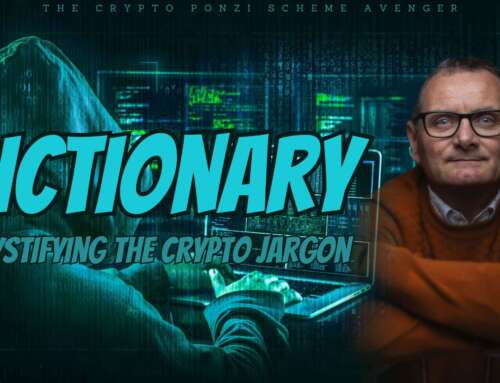

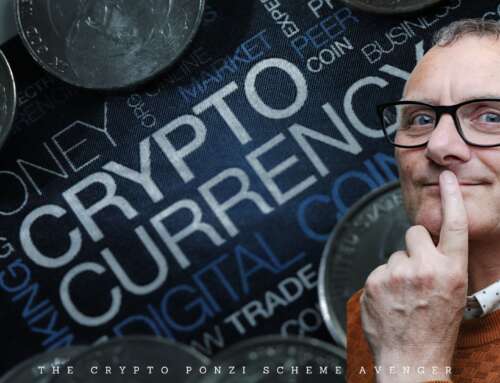


Leave A Comment